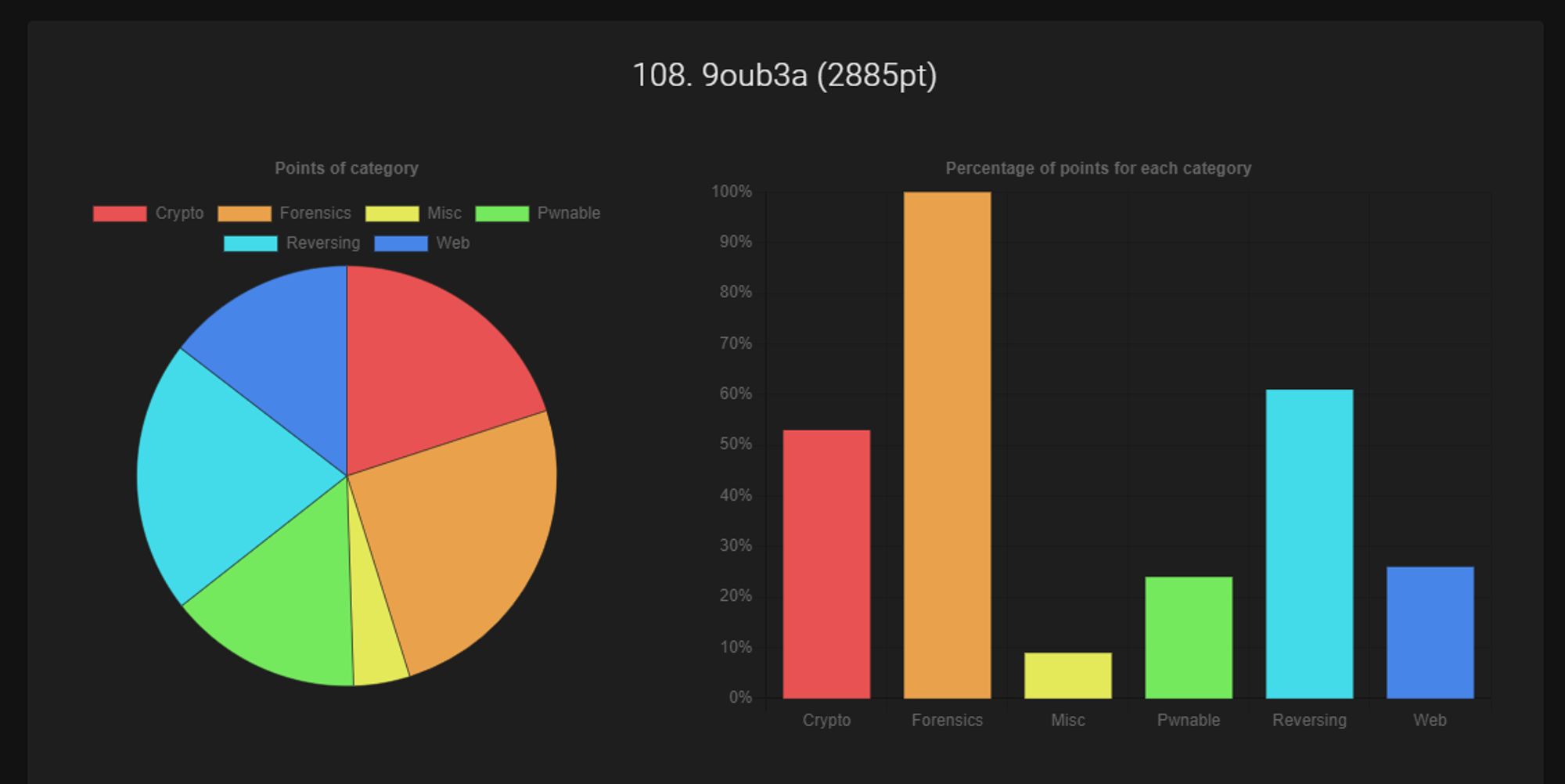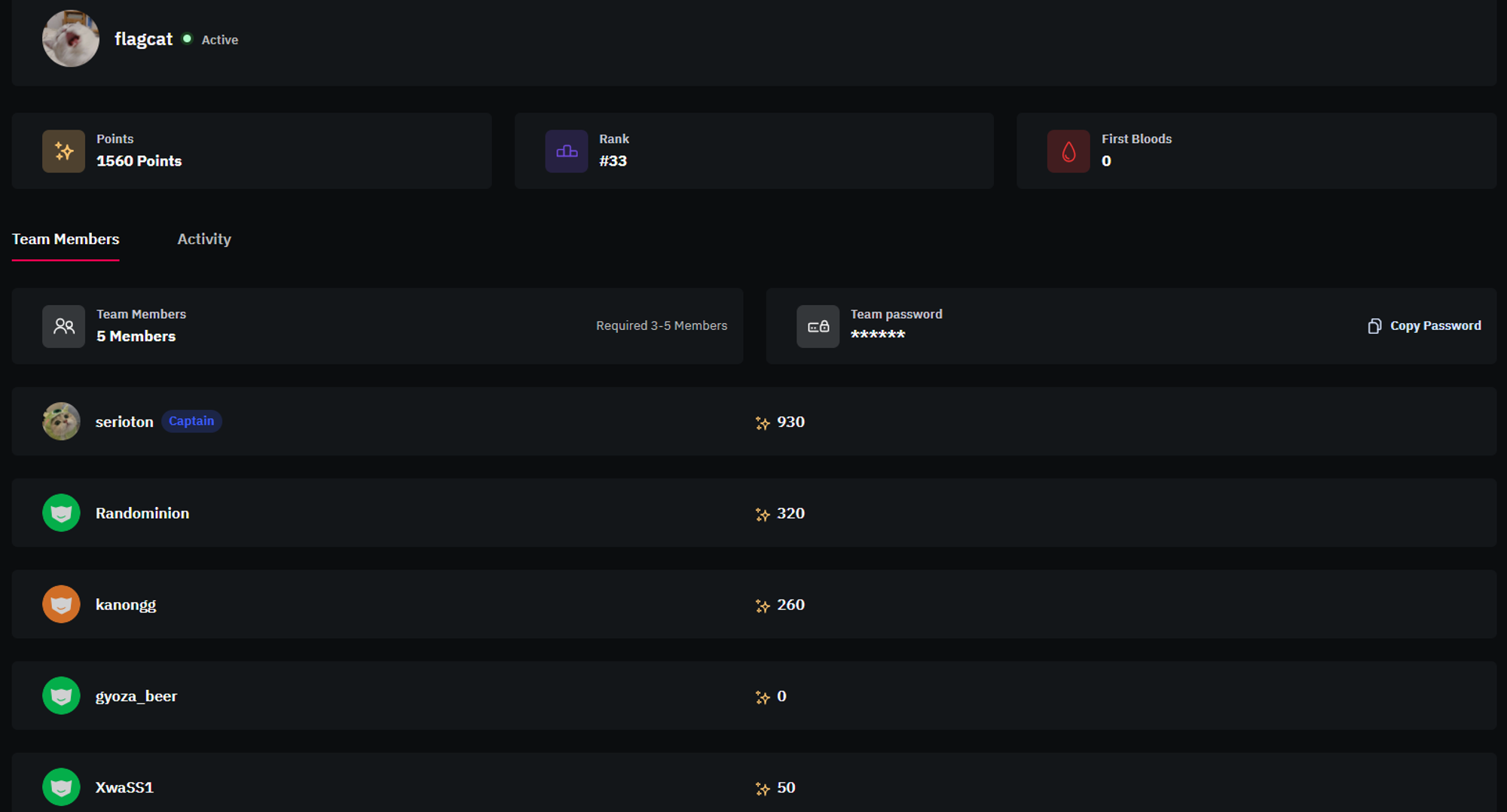web-intro writeup [DCTF 2022]
Hello friends, in this article we gonna take a look at the challenge web-intro from the DCTF 2022.
Challenge description : Are you an admin?
We are given an address to connect to the website : 35.246.158.241:31589.
When entering the website we see this messages saying Access Denied

Looking at the source code we can’t see anything. But if we look at the cookies we can see our session.

Taking the value to jwt.io to decode it , we get the following :

{"logged_in": false}
As we can see We are dealing with Flask Session Cookies, so I googled some “flask cheat sheet hacktricks” I got this amazing article which cover the Flask Session Cookies
https://book.hacktricks.xyz/pentesting/pentesting-web/flask.
Following this article , first thing we gonna do is decoding the cookie using the following command
1 | flask-unsign --decode --cookie 'eyJsb2dnZWRfaW4iOmZhbHNlfQ.Yg9geQ.s8MKSRemMQyS5S60QTS0lY0Xg0o’ |
by doing that We get the following output ( like jwt.io earlier )

Now we need to bruteforce the secret which was used to sign the original cookie and for this we gonna use this command :
1 | flask-unsign --unsign --cookie < cookie.txt |
where cookie.txt is the file containing our cookie. [ We can also use this command : flask-unsign --unsign --server <target> ]
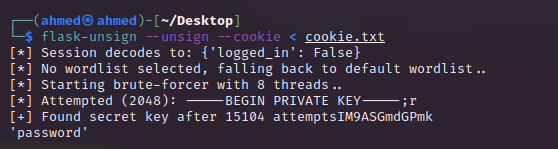
Quickly we get our secret key which is password . Now all we need to do is signing the cookie with the secret password but we need to change the {"logged_in": false} to {"logged_in": True} .
So the command will be :
1 | flask-unsign --sign --cookie "{'logged_in': True}" --secret 'password' |
After doing that we get our new cookie.

Am using a cool chrome extension called EditThisCookie . Simply paste the value there and hit the green thingy.
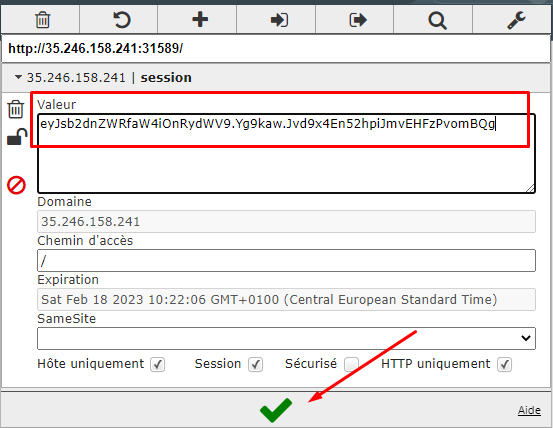
Refresh the page and theeereeeee We go!! We got our flag

flag : CTF{66bf8ba5c3ee2bd230f5cc2de57c1f09f471de8833eae3ff7566da21eb141eb7}
I hope You enjoyed this writeup :)
PS : The challenge is available in the Educational Archive here :
https://app.cyberedu.ro/challenges/93550ce0-8a54-11ec-b670-134e64dab450/